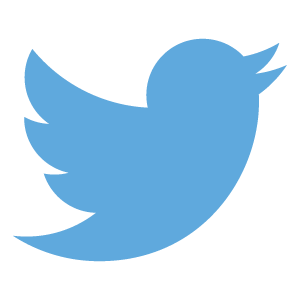 Twitter can feel intimidating to the novice business user. With 300 million active monthly users and 500 million Tweets sent daily, making your voice heard in the Twitter Universe is understandably a daunting thing to consider. If your looking to leverage Twitter for your business, the best place to start is understanding the basics: 1) Where can your business find value? and
Twitter can feel intimidating to the novice business user. With 300 million active monthly users and 500 million Tweets sent daily, making your voice heard in the Twitter Universe is understandably a daunting thing to consider. If your looking to leverage Twitter for your business, the best place to start is understanding the basics: 1) Where can your business find value? and
2) What does all of that Twitter lingo really means when it comes to finding an audience for your products or services?
The most important thing to understand about Twitter is that it is happening in real time. It’s about discovering what is going on in your industry right now and sharing valuable, up-to-date information to your followers. Here are four ways you can use Twitter to connect to both your customer base and your professional peers:
- Listen. Before you start hashtagging, listen to the conversations going on in your industry and discover what your customers, both current and potential are interested it.
- Create awareness. Reach out to your customer base and create followers by regularly interacting with them while providing valuable content.
- Provide. Be available to your followers and customers. What better way to provide customer service than a real-time network.
- Connect. Identify the influencers and industry experts in your field and reach out. Twitter is unique in that you can reach out to and talk with anyone. Don’t be shy!
Now that you understand how Twitter functions, you need to speak Twitter.Here are some definitions to get you started.
Tweet: A Tweet is a message posted on Twitter, consisting of 140 characters or less. It can contain text, photos, links and videos. It’s important to note that whenever you include any of these things they will be counted as a link and automatically take up to 22 characters.
Reply: Click ‘reply’ to respond to a Tweet. Replying to a Tweet is a nice way to build relationships with your followers and join in conversations.
Retweet: A Retweet is where you choose to take a Tweet from someone else and Tweet it to your own followers. You can either do this directly with the Retweet button or you can use the Quote Tweet button to add your own message to the original Tweet.
Favorite: Favoriting something is a great way of acknowledging or showing your appreciation for a Tweet. It can also be useful to use as a bookmarking tool if you want to easily find a Tweet again.
Hashtag: A hashtag is any word, or phrase without spaces, beginning with the # symbol. People use hashtags to organize conversations and make it easier to find all content related to a given topic. Click on a hashtag to go directly to the search results for that term.
Mention: Bring a Tweet to another person’s attention by including their @username in your message. You could use it to ask someone a question, to thank them or simply to highlight a piece of content.
With a solid understanding of the Twitter Universe and a guide to all of those Twitter terms, you can begin using this powerful social tool to join the conversation happening right now. Contact us today at Strategic eMarketing to learn how we can help you take your business to the next level with social media marketing.
